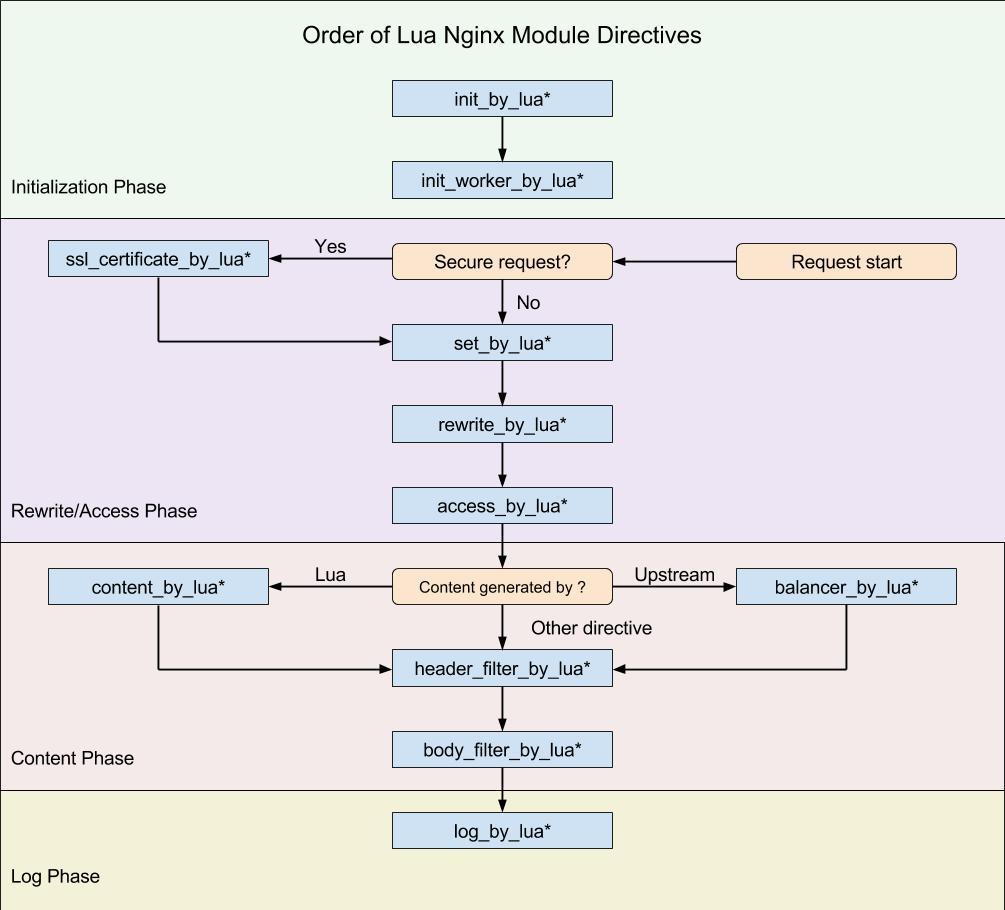最近写openresty 记录一下,经常忘。
指令顺序
nginx配置文件中执行lua语句是通过指令来识别的,lua指令执行顺序如下:
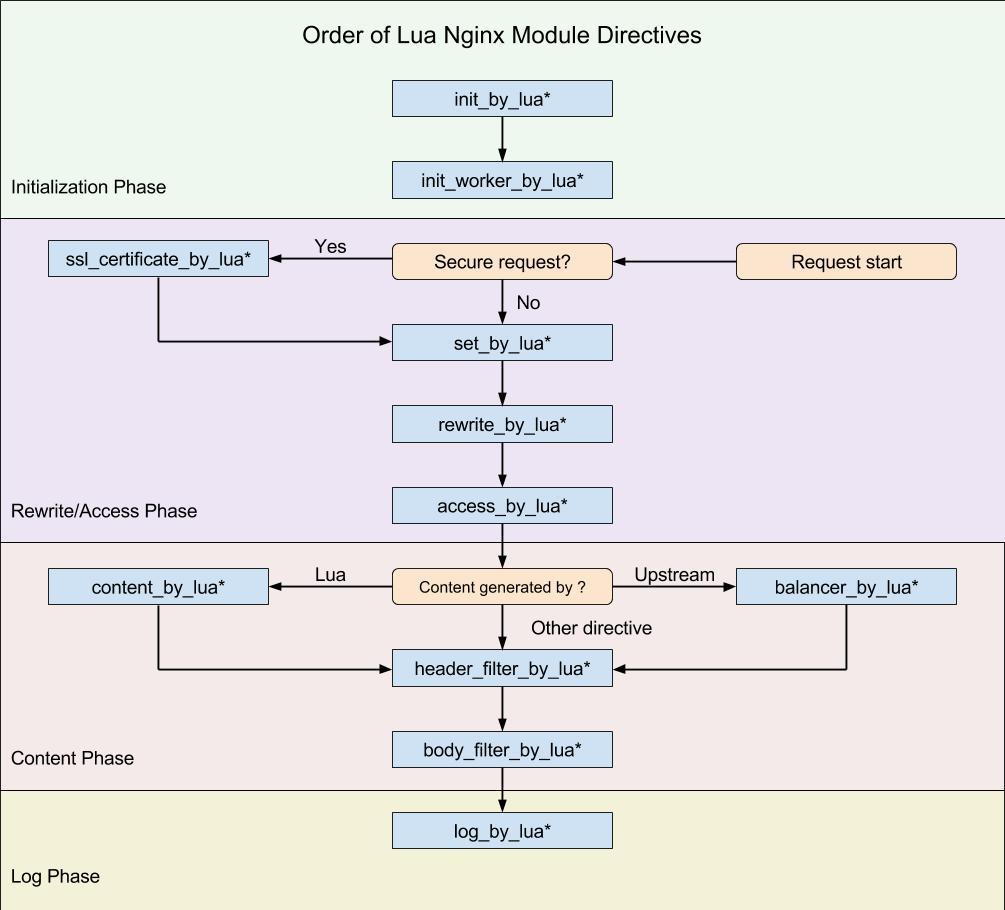
INIT_BY_LUA代码诠释
init_by_lua主要用来执行加载比较耗时的操作。这里通过一个例子来说明:我们在ngx中开辟一个全局变量,并在lua中执行自增操作。
NGINX.CONF 的HTTP中写入:
在最后两行,主要意思:
1)、定一个共享内存,内存大小为1m。
2)、init_by_lua_file 指定lua的文件位置,这里一般用来执行一些加载比较耗时的操作,比如连接数据库等。
1
2
3
4
5
6
7
8
9
10
11
12
13
14
15
16
17
| http {
default_type application/octet-stream;
log_format main '$remote_addr - $remote_user [$time_local] "$request" '
'$status $body_bytes_sent "$http_referer" '
'"$http_user_agent" "$http_x_forwarded_for"';
access_log logs/access.log main;
sendfile off;
keepalive_timeout 65;
lua_shared_dict shared_data 1m;
init_by_lua_file "/Users/stefan/mac_develep/nginx/lua/init.lua";
|
INIT.LUA的内容:
|
local redis = require "resty.redis"
local cjson = require "cjson"
count = 1
local share_data = ngx.shared.shared_data
share_data:set("count", 1)
|